
Mobile applications are valuable data sources that offer rich insights into customer behavior, market trends, and competitive analysis for businesses, developers, and researchers. Scraping mobile apps presents unique challenges beyond traditional web scraping, requiring specialized methods and tools to capture app-based information accurately and efficiently. Leveraging Mobile App scraping services can streamline the process using advanced techniques to bypass these complexities while ensuring ethical and legal compliance. This guide will cover the essential steps, tools, and best practices for successful mobile app scraping, focusing on navigating app restrictions, working with secure API endpoints, and using emulators, proxies, and automation tools. For ethical data collection, we'll emphasize the importance of abiding by privacy policies, handling rate limits, and using data responsibly. With the right approach, mobile app scraping services can unlock valuable insights without compromising app integrity or user privacy.
Why Scrape Mobile App Data?
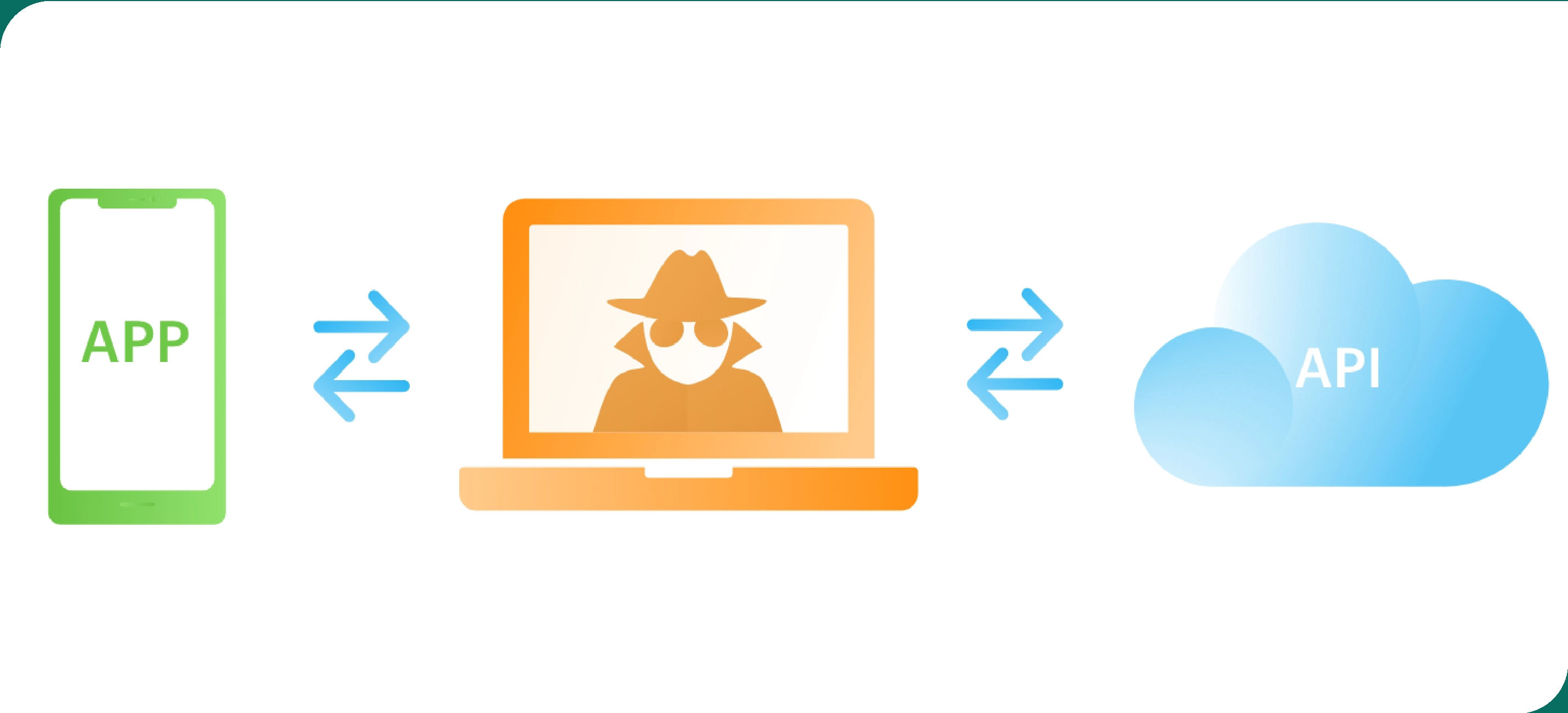
Businesses and researchers may want to scrape data from mobile apps for various reasons:
- Competitive Analysis:Understanding competitor offerings, pricing, and customer feedback.
- Market Research: Gathering user reviews, ratings, and app usage statistics.
- Data for Machine Learning Models: Training models with real-time app data, such as recommendation systems.
- User Behavior Analysis: Analyzing how users interact with apps.
While there are legitimate uses for Android app scraping, the ethical and legal aspects involved must be considered.
Legal and Ethical Considerations
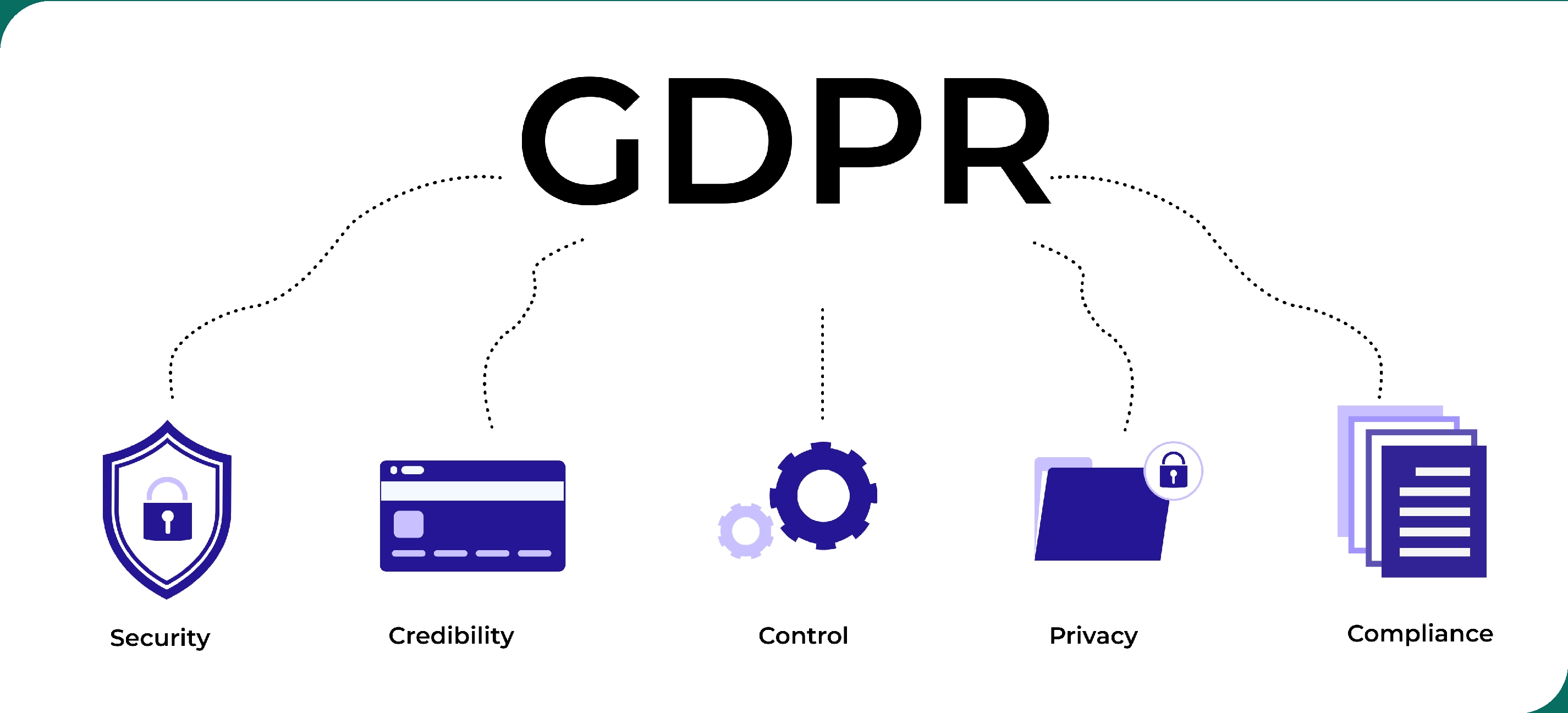
Before starting any data extraction project, keep the following legal and ethical guidelines in mind:
1. Check Terms of Service: Many apps explicitly prohibit scraping in their Terms of Service (ToS). Violating these terms may lead to a ban or even legal action.
2. Respect Privacy Laws: Ensure that your data extraction practices comply with privacy laws, such as the General Data Protection Regulation (GDPR) in Europe and the California Consumer Privacy Act (CCPA) in the U.S.
3. Avoid Personal Data: Do not scrape personal data such as user profiles, private messages, or sensitive information without explicit user consent.
4. Consider API Usage: If the app provides an official API, use it for data extraction. APIs are designed for data access, minimizing legal risks.
Techniques for Scraping Mobile App Data

Scraping the iOS app requires different approaches than scraping websites. Here are some commonly used techniques:
1. Reverse Engineering APIs
Some mobile apps communicate with a backend server via API requests. Reverse engineering involves intercepting and analyzing these requests to understand the data flow between the app and the server.
- Tools Required: Tools like Charles Proxy, Wireshark, or Postman can help capture and analyze API requests.
- Method:
- Challenges: Many apps encrypt their API requests or use certificate pinning, making intercepting and interpreting the data difficult.
1. Install a proxy tool and configure it to capture mobile device traffic.
2. Run the app and interact with the screens you wish to analyze.
3. Identify and capture the API endpoints, parameters, and responses.
4. Use a tool like Postman to test requests and modify parameters to extract data systematically.
2. Using Emulators for Web Scraping
Many apps present data in web views, essentially mini-browser instances within the app. Emulators can access these views and scrape them similarly to web data.
- Tools Required: Android Studio for Android apps, Xcode for iOS apps.
- Method:
- Challenges: Some apps do not use web views, making this method unsuitable for all cases.
1. Run the app in an emulator and navigate to the screens containing the data.
2. Use a web-scraping framework like BeautifulSoup or Selenium to capture data from web views.
3. Selenium is a good choice for interacting with the content if the app uses dynamic loading.
3. Optical Character Recognition (OCR)
If data is embedded in images or inaccessible components, OCR can extract text from images displayed on the app.
- Tools Required: Tesseract OCR (an open-source OCR engine).
- Method:
- Challenges: OCR may need help with complex layouts or low-quality images. This method may also be slower than other techniques.
1. Take screenshots of the app screens containing data.
2. Use Tesseract OCR or a similar tool to extract text from the images.
4. Scripting User Interactions
Automating the app's navigation can help collect data from specific screens, which is especially useful for apps without accessible APIs or web views.
- Tools Required: Appium (an open-source mobile app automation tool).
- Method:
- Challenges: Writing scripts for each interaction can be time-consuming and requires frequent updates if the app's interface changes.
1. Write scripts using Appium to automate scrolling, clicking, or typing.
2. Capture data from screens as your script navigates through the app.
Tools for Scraping Android and iOS App Data
Here are some recommended tools for each step of the scraping process:
- Charles Proxy: Captures API requests by intercepting HTTP/S traffic.
- Postman: Allows testing and modifying API requests.
- Android Studio & Xcode: Used for testing apps in emulators.
- Selenium and BeautifulSoup: Useful for scraping web views within mobile apps.
- Tesseract OCR: Extracts text from images when the app presents data as images.
- Appium: Enables automated interactions within the app, which is suitable for programmatically navigating app interfaces.
Step-by-Step Guide to Scraping Mobile App Data
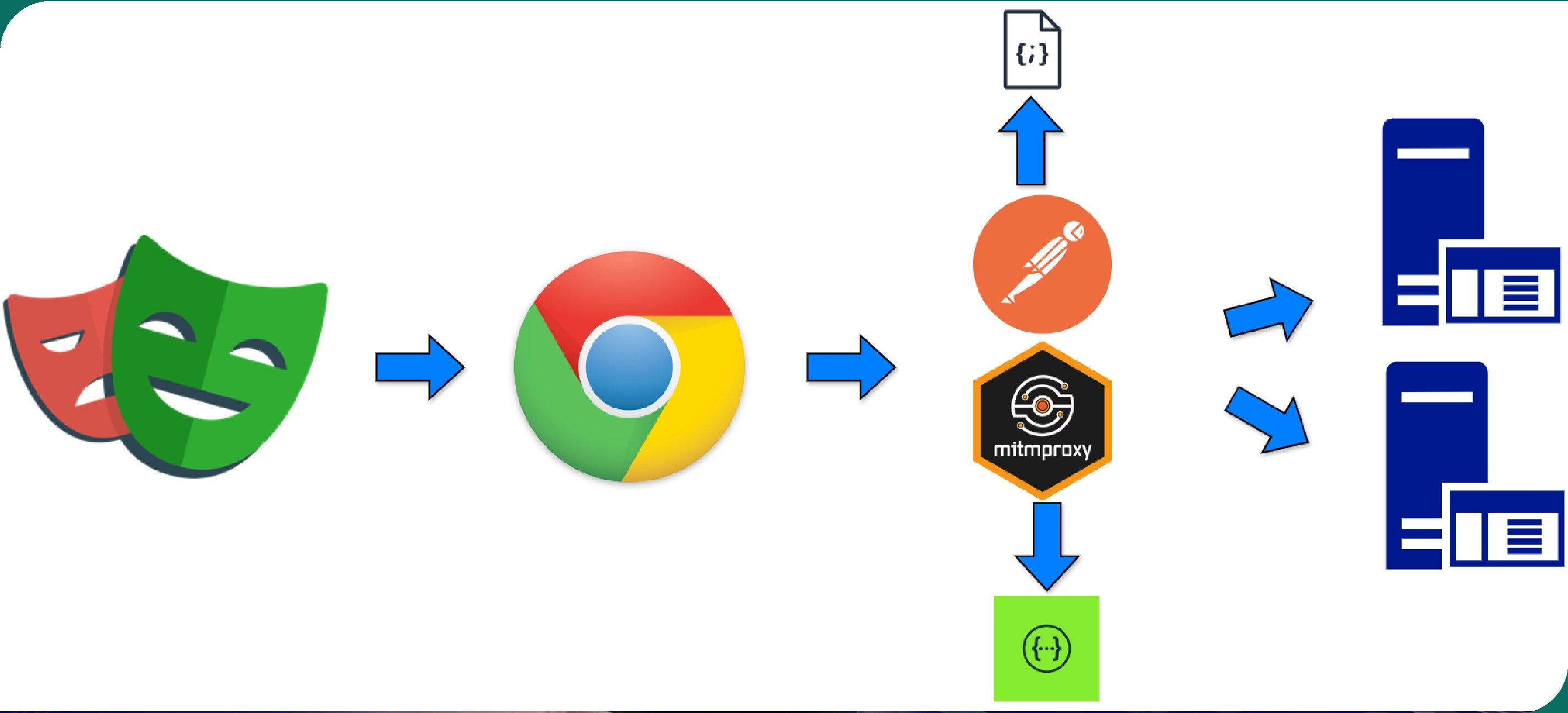
Let's walk through a sample workflow for scraping data from a mobile app.
Step 1: Set Up Proxy to Intercept API Requests
1. Install Charles Proxy and configure your mobile device to route its internet traffic through the tool.
2. Open the target app and start interacting with it.
3. In Charles Proxy, monitor the API calls and identify requests containing the needed data.
Step 2: Analyze and Test API Endpoints
1. Use Postman to recreate the API requests, testing and modifying parameters to extract the desired data.
2. Save the endpoint and parameters in Postman as a collection for easy future access.
Step 3: Automate Data Extraction
1. Write a script using Python's Python requests library to call the API and store the responses programmatically.
2. Extract relevant information from the responses, such as JSON data, and save it to a database or file for analysis.
Step 4: Use Emulators for Web Views
1. If the app displays content in web views, use Android Studio or Xcode to open the app in an emulator.
2. Use Selenium to navigate the web views and scrape data dynamically loaded in the views.
Step 5: Handle Complex Screens with OCR
1. Take screenshots of the screens containing the required data.
2. Use Tesseract OCR to extract text from the images and parse the information.
Best Practices for Mobile App Data Scraping

1. Limit Request Frequency
Avoid sending too many requests in a short period, as this could trigger the app's security mechanisms or overwhelm the server. Implement rate-limiting in your scripts to space out API requests.
2. Rotate IP Addresses
Consider using a proxy service to rotate IP addresses to reduce the risk of being blocked. This practice can be particularly useful for scraping large volumes of data over time.
3. Store Data Securely
Always store extracted data securely and organized, preferably in a database with backup and versioning mechanisms. This helps prevent data loss and simplifies data analysis.
4. Handle Changes in App Structure
App updates can break scraping scripts by changing API endpoints, parameters, or screen layouts. Regularly test and update your scraping scripts to ensure they continue to work effectively.
Ethical Implications and Alternatives to Scraping
Scraping mobile app data may be ethically questionable, especially involving user information. If possible, look for alternatives such as:
- Official APIs: Some companies provide public APIs allowing legal data access.
- Data Partnerships: Partnering directly with companies to gain access to data for research purposes.
- Publicly Available Data: Look for public datasets or web-based alternatives to avoid scraping proprietary app data.
Conclusion
Android app scraping can provide valuable insights but requires careful planning, appropriate tools, and ethical considerations. Using reverse engineering, emulators, OCR, and automation tools makes it possible to Scrape Android apps effectively. Always respect privacy laws, terms of service, and ethical boundaries to ensure your scraping practices are responsible and legal.
This guide is a foundation for beginners and intermediate users interested in iOS app scraping. Each technique and tool outlined here can be expanded further based on specific needs, keeping you informed, legally compliant, and up-to-date in the ever-evolving world of data extraction.
Transform your retail operations with Retail Scrape Company's data-driven solutions. Harness real-time data scraping to understand consumer behavior, fine-tune pricing strategies, and outpace competitors. Our services offer comprehensive pricing optimization and strategic decision support. Elevate your business today and unlock maximum profitability. Reach out to us now to revolutionize your retail operations!
